Neto Protip: Setting up accounts with a credit limit
Many of you have wholesale or trade customers – for these users, the ability to purchase on credit is paramount. Some of these customers may be purchasing on a credit account and you might want to set a limit.
There are two steps to setting a credit limit for your client.
1. Go to a user’s customer card and in the Account section of the page, set the credit limit and click save.
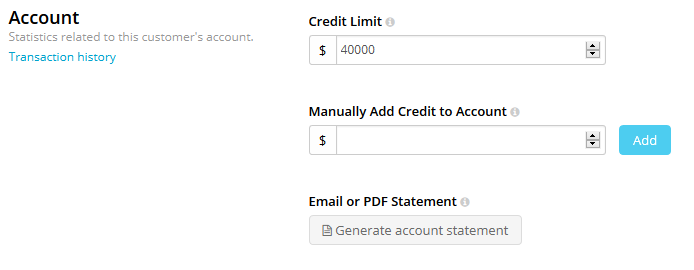
2. Make sure that you have a payment method that supports account credit.
Go to Settings > Payment Config and if you do not already have one, add a “Customer account credit” payment type so that your customers can select credit as a payment option at the checkout.
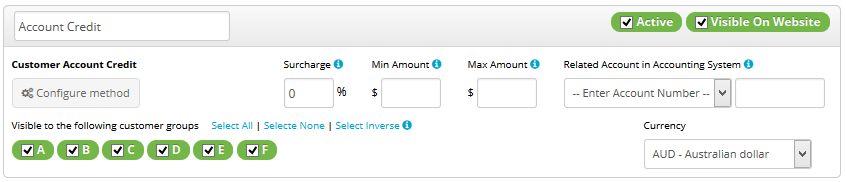
And that’s this week’s protip! We hope you found it useful!


